Find out how to access and use Case Studies and teaching notes, and discover the Emerald cases hub, where you will find resources on how to write a quality case study and increase your chances of publication.
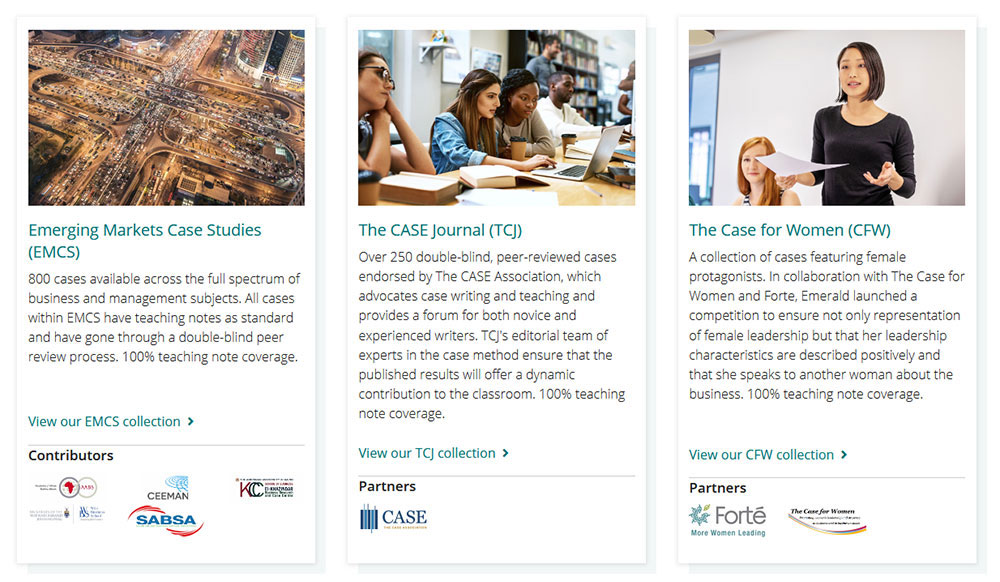
How do I find the right Case Studies on Emerald Insight?
Browse
- Select ‘browse our content’ from the top navigation bar
- You can then choose to browse by case studies
Browse by Case collection
- Choose to view all content in Emerald’s Case collections or from licensed case partners.
- Select ‘view all case studies’ to search, browse and filter all Case Studies on the search results page.
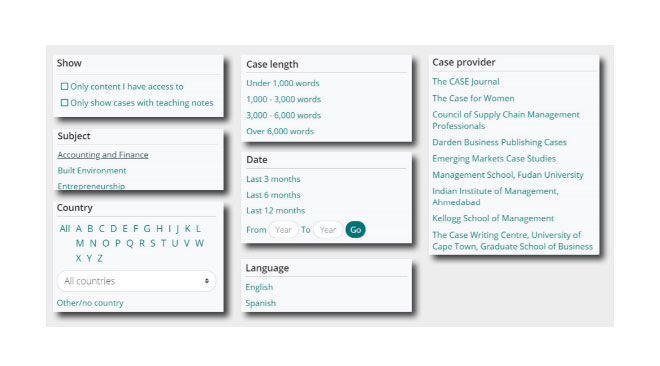
Search, browse and filter all Case Studies
- Search across all Case Studies
- Sort by ‘most recent’, ‘relevance’, ‘newest to oldest’ and ‘oldest to newest’
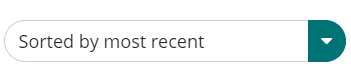
- Refine content using a range of filters on the right side of the page.
- Filters can be deselected at the top of the page.
Quick and advanced search
Using the quick search box on the homepage, jump straight in with your search criteria, then filter down from the search results page.
You can also add more specific criteria to your search using advanced search.
Find out more with your guide to using Emerald Insight
The Case Study
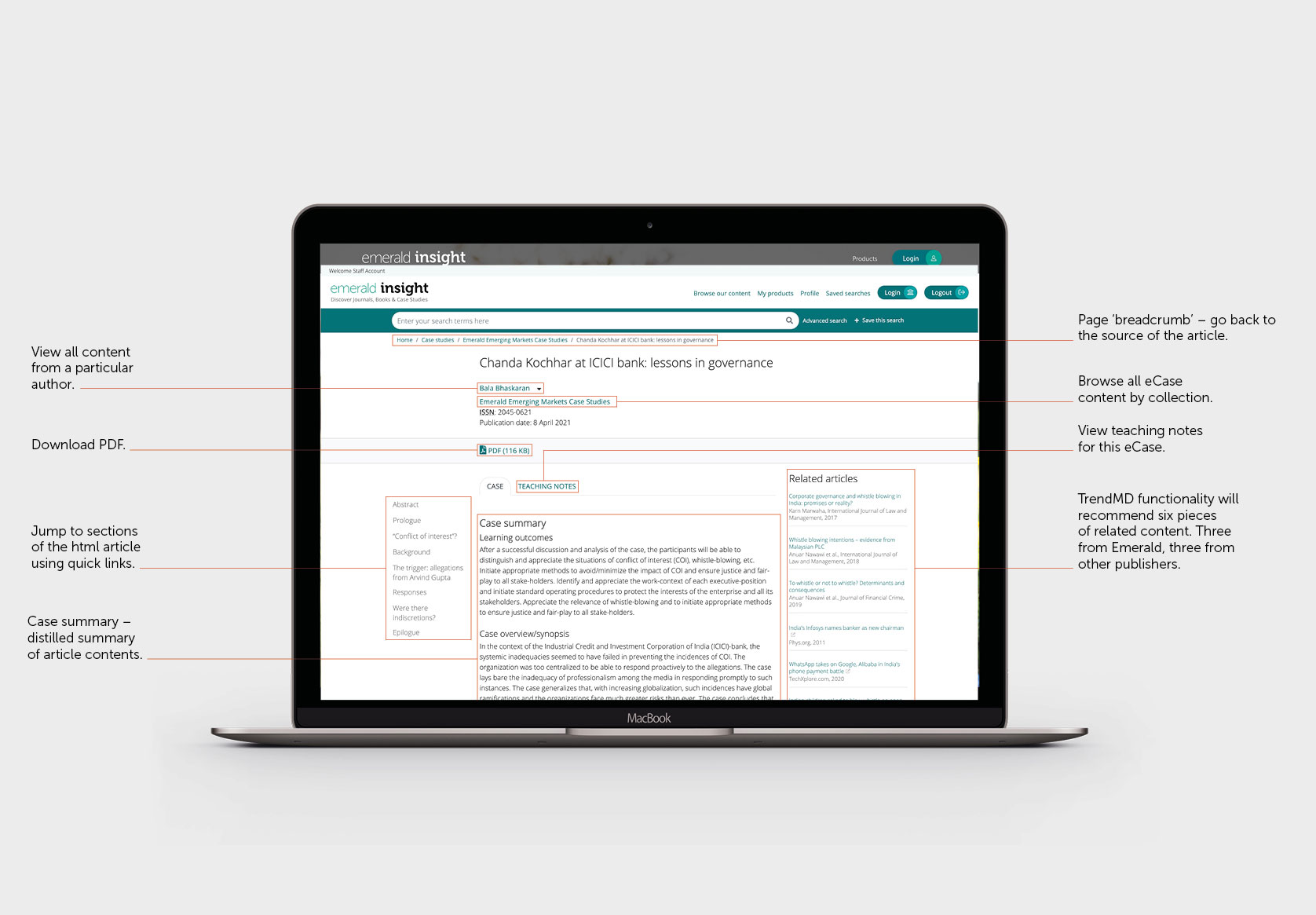
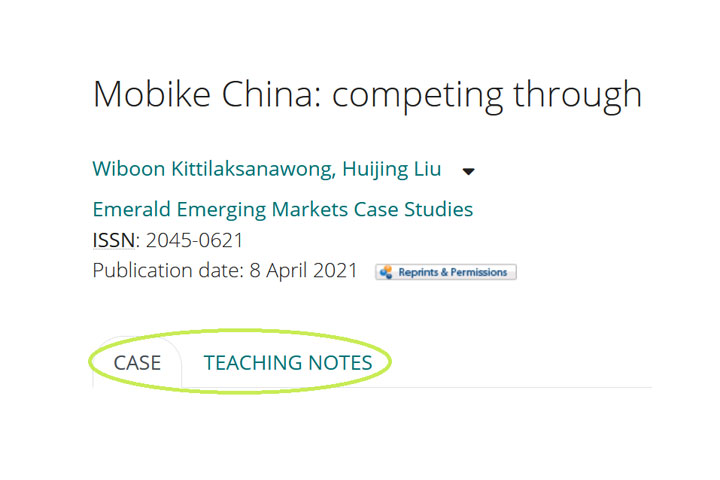
How do I get access to teaching notes?
Access case studies teaching notes with an Emerald profile.
Teaching notes are accessible to teaching staff based at institutions who subscribe to any of our cases products:
- The Core Case Collection (The CASE Journal, Emerging Markets Case Studies, and Case for Women)
- The Complete Case Collection (The Core Case Collection plus cases from our licensed case providers)
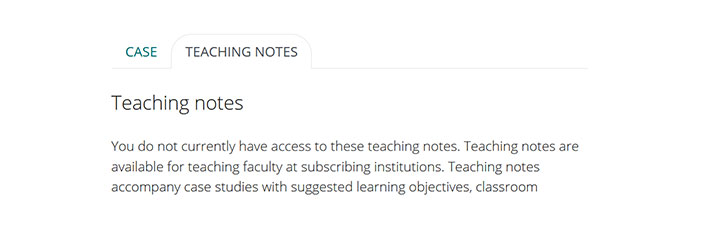
To access teaching notes, users must first be authenticated by the subscribing institution (Case Studies access) and then be logged into their Emerald profile (teaching notes access).
If users have not been recognised as having access to the teaching notes, they will see this message when they click on the teaching notes tab.
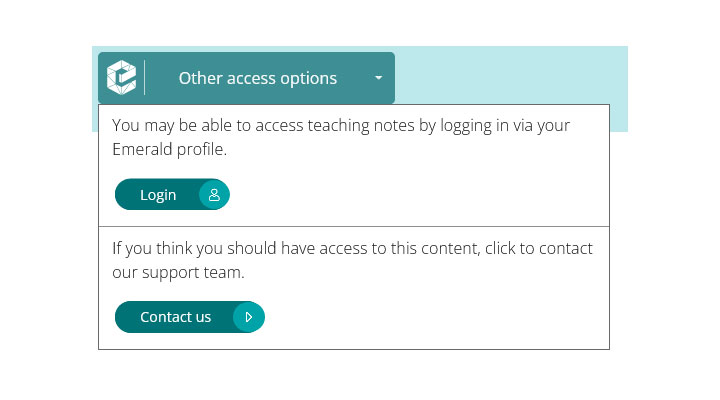
For faculty to gain access to teaching notes, they must have an active Emerald profile which has faculty status.
- If you already have a profile with this status, please click on ‘Other access options’ and then ‘login’.
- If you do not have a profile, please click on ‘Other access options’ and then 'Contact us' for further instructions.
Once validated, the Emerald profile will be assigned faculty rights. This means that when the faculty member is logged in at a university site, they will see both the case and the teaching notes all in one place.

How do I create an Emerald profile?
Personalise your research journey with an Emerald Insight user profile. You can watch our video demonstration or read our user guide to find out more.

How can I develop my skills with the Emerald case hub?
By setting up a profile on the Emerald cases hub, authors, teaching staff, and students can access a series of free, comprehensive, online modules that cover all aspects of writing, teaching and learning with case studies.
Learning with case studies: This module takes students through the steps involved in reading and analysing a case and preparing for discussion before coming to class.
Teaching a case study: The pathways in this collection help case study teachers prepare for a case study lesson, facilitate a discussion in class, and teach a case study lesson online.
Writing a case study: The courses in this series provide valuable tips on writing a case study and teaching notes that asks students to propose solutions to real management challenges.
The Emerald cases hub has been developed with our Emerald cases editorial team, experienced case writers, and teachers.
